We’ve all been there – making ambitious New Year’s resolutions (maybe not Cybersecurity Resolutions) only to see them fade by February. But here’s one resolution list you’ll want to stick with throughout 2025 and beyond. Why? Because your business’s survival might just depend on it.
Let’s face it: cybersecurity isn’t the most exciting topic for most business owners. You’d probably rather focus on growing your business, improving your products, or expanding your client base. But because we are so reliant on the internet and technology, a single cyber incident can derail all those plans faster than you can say “data breach.” There no time like the present to start some cybersecurity resolutions.
Looking at our own clients here at Computer PRO, we’ve seen firsthand how proper cybersecurity measures can be the difference between a minor inconvenience and a business-ending catastrophe. So, let’s make 2025 the year you take your business’s digital security seriously – and we’ll show you exactly how to do it.
Resolution #1: Strengthen Your Password Game (Yes, Really!)
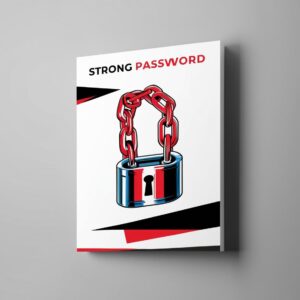
Let’s start with something that might seem basic but is surprisingly often overlooked. Remember that password you’ve been using since 2010? The one that’s your dog’s name followed by your birth year? With a symbol at the end. Yeah, it’s time for a change.
Here’s the thing – weak passwords are like leaving your front door unlocked in a neighborhood where burglars check every handle. In 2023, we helped several St. Louis businesses recover from breaches that started with nothing more than a weak password. The solution? A password manager like Bitwarden.
- Generates complex passwords that look like gibberish to humans but are fortress-like to hackers
- Remembers all your passwords so you don’t have to
- Lets you safely share passwords with team members when needed
- Works across all your devices
But strong passwords are just the start. You’ll also want to implement the principle of least privilege – a fancy way of saying “only give people access to what they absolutely need.” We recently worked with a manufacturing client who gave all employees admin access “just in case.” Spoiler alert: it didn’t end well when a disgruntled employee decided to delete critical files.
“Microsoft reports that MFA can block 99.9% of automated attacks. Those are odds worth the minor inconvenience.”
Make sure you are not reusing the same password over and over. You will have a terrible day if a bad actor gets access to that password.
Resolution #2: Keep Your Software Up to Date (Or Let Us Do It For You)

You know those annoying software update notifications you keep clicking “remind me later” on? They’re not just trying to introduce new emoji – they’re often patching serious security vulnerabilities.
It’s easy to put off software updates, but delaying them can have serious consequences. For example, last year, cybercriminals exploited a vulnerability in a popular piece of software. Businesses that failed to install a critical update were at significant risk of ransomware attacks, leading to costly downtime and data recovery expenses that far exceeded the time it would have taken to update the software.
Think of software updates like maintenance for your car. Skip too many oil changes, and eventually, you’ll have a much bigger (and more expensive) problem on your hands.
- Operating systems (Windows, macOS, Linux)
- Business applications
- Security tools
- Firmware on network devices
- Mobile devices
Resolution #3: Make Employee Training More Than Just a Checkbox

Here’s an uncomfortable truth: your employees are both your greatest asset and your biggest cybersecurity vulnerability. We’ve seen companies with top-notch security systems get breached because someone clicked on a link promising pictures of cute puppies.
But before you start pulling your hair out, here’s the good news: well-trained employees can actually become your first line of defense. At Computer PRO, we’ve transformed numerous “click-happy” workforces into security-savvy teams. The key? Making cybersecurity training engaging and relevant.
- Monthly micro-training sessions (15 minutes or less)
- Real-world phishing simulations (We can help set these up!)
- Interactive workshops where employees can ask questions
- Regular updates about new threats we’re seeing in the St. Louis area
Regular training sessions have shown dramatic improvements in employee awareness and response to phishing attempts. The key isn’t lengthy annual sessions – it’s about consistent, engaging training that keeps security top of mind.
Resolution #4: Give Your Wi-Fi Network a Security Makeover

Your Wi-Fi network is like the front door to your digital house. Unfortunately, many businesses we visit have the equivalent of a screen door securing Fort Knox.
Too often we see businesses using simple passwords like ‘welcome123’ for their Wi-Fi networks, with guest access on the same network as sensitive company data. It’s like having the bank vault in the public lobby.
Here’s how to properly secure your wireless network:
- Create separate networks for employees and guests
- Use WPA3 encryption (if your hardware supports it)
- Change default passwords on ALL network devices
- Regularly review and remove old authorized devices
For our more security-conscious clients, we also recommend implementing network segmentation. This means creating separate “zones” for different types of devices and data. For example, your point-of-sale systems should never be on the same network as your guest Wi-Fi.
Resolution #5: Treat Backups Like Your Business Depends on Them (Because It Does)

“But we have backups!” is something we hear often. Unfortunately, when we dig deeper, we usually find these “backups” are:
- Months old
- Stored in the same place as the original data
- Never tested
- Missing critical information
Enter the 3-2-1 backup strategy: three copies of your data, on two different types of media, with one copy stored off-site. It’s like having insurance for your insurance.
We’ve seen too many businesses learn this lesson the hard way – when ransomware encrypts both their main server AND their only backup drive because both were connected to the same network. This is why having secure, off-site backups is crucial for any business continuity plan.
Modern backup solutions can:
- Automatically backup your data as frequently as every 15 minutes
- Verify that backups are actually working
- Test backups regularly to ensure they can be restored
- Encrypt data both in transit and at rest
- Allow for quick recovery of individual files or entire systems
Resolution #6: Create an Incident Response Plan (Before You Need It)
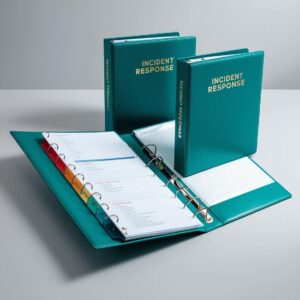
Think of an incident response plan like a fire escape plan – you hope you’ll never need it, but you’ll be incredibly grateful it exists when you do. At Computer PRO, we’ve seen too many businesses trying to figure out what to do AFTER they’ve been breached, and trust us, that’s the worst time to start planning.
A solid incident response plan isn’t just a document you file away somewhere. It’s a living playbook that answers critical questions like:
- Who needs to be contacted when an incident occurs?
- What are the immediate steps to contain the damage?
- How do we communicate with customers if their data is affected?
- Where are our backup systems, and how do we access them?
- When do we need to involve law enforcement or regulatory bodies?
Organizations with well-developed and regularly tested incident response plans can often restore operations within hours of a cybersecurity incident, rather than the days or weeks it takes businesses that have to create a plan during a crisis.
Resolution #7: Consider Cybersecurity Insurance (Your Safety Net)

“It won’t happen to us” is a phrase we hear less and less these days, especially after a business owner has faced their first cyber incident. Cybersecurity insurance isn’t just another expense – it’s a crucial part of your business’s risk management strategy.
However, be warned: getting cyber insurance isn’t as simple as it used to be. Insurers are becoming more demanding about security measures before they’ll even consider covering you. Here’s what you need to know:
- Basic security measures like MFA and regular backups are often required for coverage
- Policies can help cover costs related to:
- Business interruption
- Data recovery
- Legal fees
- Customer notification
- Regulatory fines
- Coverage needs vary based on your industry and data types
- Regular security assessments might be required to maintain coverage
Resolution #8: Upgrade Your Firewall Game

If you’re still using the basic firewall that came with your router, it’s time for an upgrade. Modern firewalls are like having a highly trained security team monitoring your network 24/7.
A proper next-generation firewall makes a critical difference in network security. When businesses upgrade their firewall protection, they’re often shocked to discover and block hundreds of daily suspicious connection attempts they never knew were happening. These modern solutions provide visibility into threats that basic firewalls miss completely.
Some firewalls to consider are Ubuqity, Netgate, Fortinet, and Sonicwall. All of these are solid brands and can help you complete your cybersecurity resolutions.
A modern firewall should:
- Inspect and filter traffic in real-time
- Detect and prevent intrusion attempts
- Block malicious websites and content
- Provide detailed reports of network activity
- Allow secure remote access for employees
- Segment your network for additional security
Resolution #9: Master Email Security (Because That’s Where the Bad Guys Get In)

Email remains the number one way cybercriminals get into your systems. In fact, over 90% of successful cyberattacks start with a phishing email. But here’s the good news: with the right tools and training, you can make your email system a security stronghold instead of a vulnerability.
Modern email security systems are essential for protecting against sophisticated business email compromise attacks. A comprehensive email security solution should:
- Automatically scans attachments for malware
- Quarantines suspicious emails for review
- Blocks known malicious senders
- Identifies potential phishing attempts
- Encrypts sensitive, outgoing emails
- Archives all communications for compliance
Resolution #10: Get Serious About Antivirus and Antimalware Protection

Gone are the days when a basic antivirus program was enough to keep your business safe. Modern threats require modern solutions, and at Computer PRO, we’ve seen too many businesses learn this lesson the hard way.
Think of modern antivirus and antimalware solutions like an AI-powered security team that:
- Monitors system behavior, not just known threats
- Stops ransomware before it can encrypt your files
- Prevents unauthorized programs from running
- Protects against zero-day threats
- Provides detailed threat intelligence
- Updates automatically to combat new threats
Outdated antivirus software often fails to detect modern threats like crypto-jacking malware, which can run undetected for months while secretly using company resources. This not only degrades system performance but can leave businesses vulnerable to other attacks. Modern antivirus solutions are designed to catch these sophisticated threats immediately.
Making These Cybersecurity Resolutions Stick

Let’s be honest – implementing all these resolutions might seem overwhelming. But here’s the thing: you don’t have to do it alone, and you don’t have to do it all at once. At Computer PRO, we believe in progress over perfection.
Start with these manageable steps:
- Assess your current security posture (We can help with a free security audit)
- Identify your most critical vulnerabilities
- Create a realistic timeline for improvements
- Partner with experts who can guide you (That’s where we come in!)
- Regular review and updates of your security measures
Remember, cybersecurity isn’t a destination – it’s a journey. And like any journey, having the right guide makes all the difference.
Need Help? We’ve Got Your Back, Helping You With Your Cybersecurity Resolutions
As your local IT partners in St. Louis, Computer PRO understands the unique challenges facing businesses in our area. Since 1996, we’ve been helping companies just like yours navigate the ever-changing cybersecurity landscape.
Whether you need help implementing any of these cybersecurity resolutions or just want to discuss your security concerns, our team is here to help. We speak plain English (not tech jargon), and we’re committed to finding solutions that work for your specific business needs and budget.
Ready to make 2025 your most secure year yet? Contact our team at Computer PRO today. Let’s turn these resolutions into reality together.
Hi, My name is Josh Giesing. I am the President at Computer PRO Unltd. In my free time, I enjoy reading and have a passion for learning.
