When I was a kid, I played GameCube, Original Xbox, and NES non-stop. Somewhere in there I had a V-Tech and leapfrog but who knows where those went… Regardless of what it was we played as children, or even teenagers, (playing things like Xbox 360, and Wii), Emulation is here to keep those memories alive. Let’s face it, technology is rapidly accelerating. before we know it, the Next-Gen thing is on a shelf ready to buy. Not to mention, older technology tends to break, and is sometimes unable to be fix. Perhaps even the CD’s or cartages once used break, and cannot be read. Enter: Emulation! The key to all of these issues. Let’s dive in.
What is Emulation?
Well, in computing terms, it is the reproduction of the function or action of a different computer, software system, etc. To make it simple, imitation. Not to get confused with simulation. Although they are very similar, simulation would be the imitation of a situation or process. Think about it. Flight Simulators are imitating, or mimicking Flight, but emulators are mimicking hardware and software. Quite literally, emulators can mimic your GameCube from the hardware resources in your computer using specialized software. According to Wiki, “Emulation addresses the original hardware and software environment of the digital object, and recreates it on a current machine. The emulator allows the user to have access to any kind of application or operating system on a current platform, while the software runs as it did in its original environment.” Pretty cool right? The software literally turns your rig into a retro console.
Why would I Use Emulation?
Like I mentioned before, tech is constantly evolving. Perhaps you never got to experience a game on the Wii because you had an Xbox One. Emulation would be your chance to experience those older games. Or maybe you’re in my shoes. I have older consoles, but I don’t have all of my original games and some of them don’t work. Not to mention, it’s pretty difficult to find ANY new TV with an RCA input. Maybe if I still had a CRT TV… Oh well.
Either way, emulation is a way to experience older games. Whether those games were a part of your childhood or not, at least it’s fun! A more convincing argument would be that you can run these games at todays standards of resolutions and aspect ratios. Yes, I play Majora’s Mask and Mario Kart at 4k 16:9. Plus, you can use any controller laying around your house, so long it connects to your PC. But we’ll talk about that later.
What Types of Emulators are There?
There are emulators for just about any ‘ole game console out there. Ranging from N64, WiiU, to even the C64. Today, I’m just going to be talking about two. Dolphin Emulator and CEMU. These are both trustworthy and extremely stable. Let’s check them both out.
Dolphin Emulator
I started using Dolphin many years ago to play my old GameCube games. To my surprise, it also works with Wii games. Some of the games I play are Mario Kart: Double-Dash, THUG2, LOZ: Wind Waker, Spider-Man 2, and Sonic Riders. But, this is open to pretty much GC game you have lying around, so long you can find a legit digital version on the internet. The set-up is pretty easy for the most part. It may require some tweaking until it’s running optimally. I’ll show you a little glimpse of what the interface for Dolphin looks like.
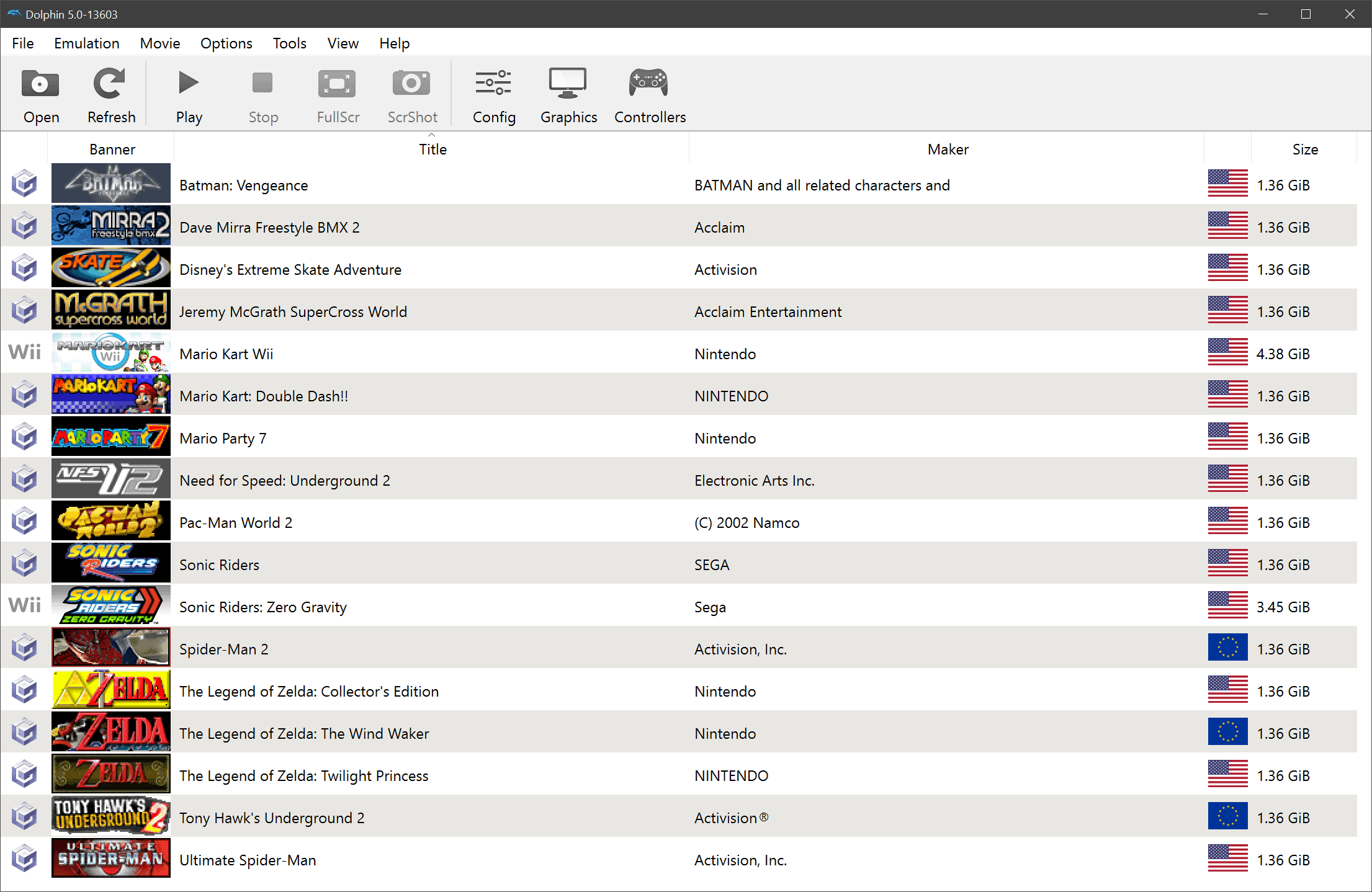
It may look like a lot at first, but it’s a very friendly UI. A few things you will have to do first are point the directory at wherever your games are stored. Similarly, you need to point Dolphin at your controller, and enter the correct button. This part is by far the most annoying…
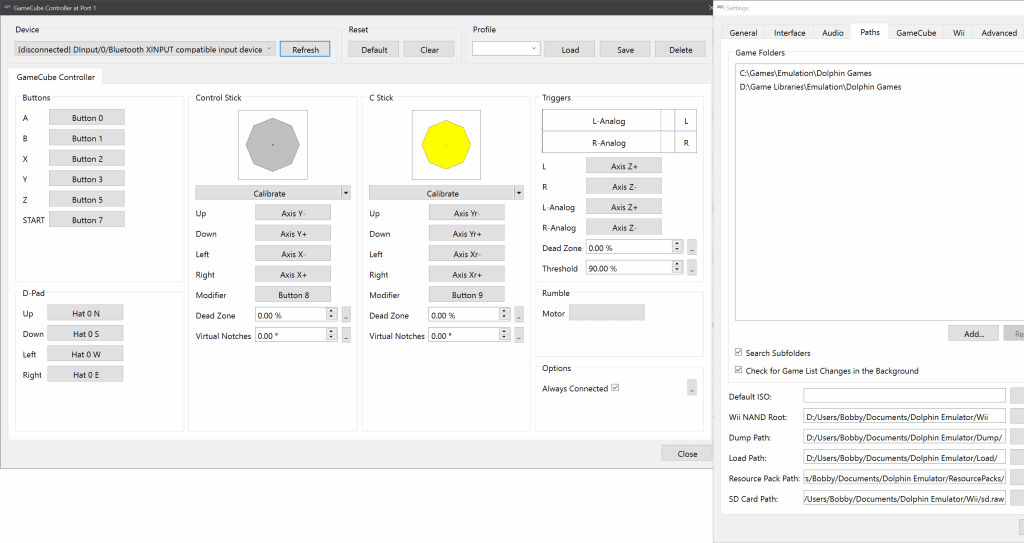
Once these settings have been updated, you should be ready to play your GameCube and Wii games. However, depending on system specs, you may have to tweak the graphics until the games run optimally. Graphical settings are straight forward and have little help tabs to make sure you know what you’re clicking.
CEMU
I was introduced to CEMU in 2018 and have been in love with it ever since I started using it. Just like Dolphin, CEMU is a very trustworthy and stable emulator. It is used for WiiU games. I started using it for LOZ: Breath of the Wild. And let me tell ya, it has been a wild experience. I have never felt so immersed in a game like CEMU allowed me to do with BotW. Imagine your Nintendo Switch on steroids, that’s what it feels like.
It is extremely similar to Dolphin as far as UI goes, as it also has a spot to point at a game directory, as well as controller/graphical settings. However, what CEMU has that dolphin doesn’t, is mods. You are able to make Link unbreakable, or even change the lasers from red to rainbow. There are tons of fun little tweaks you can make. Although BotW is probably the biggest game for CEMU, there are many other titles to choose from. I personally really enjoy Mario Kart 8.
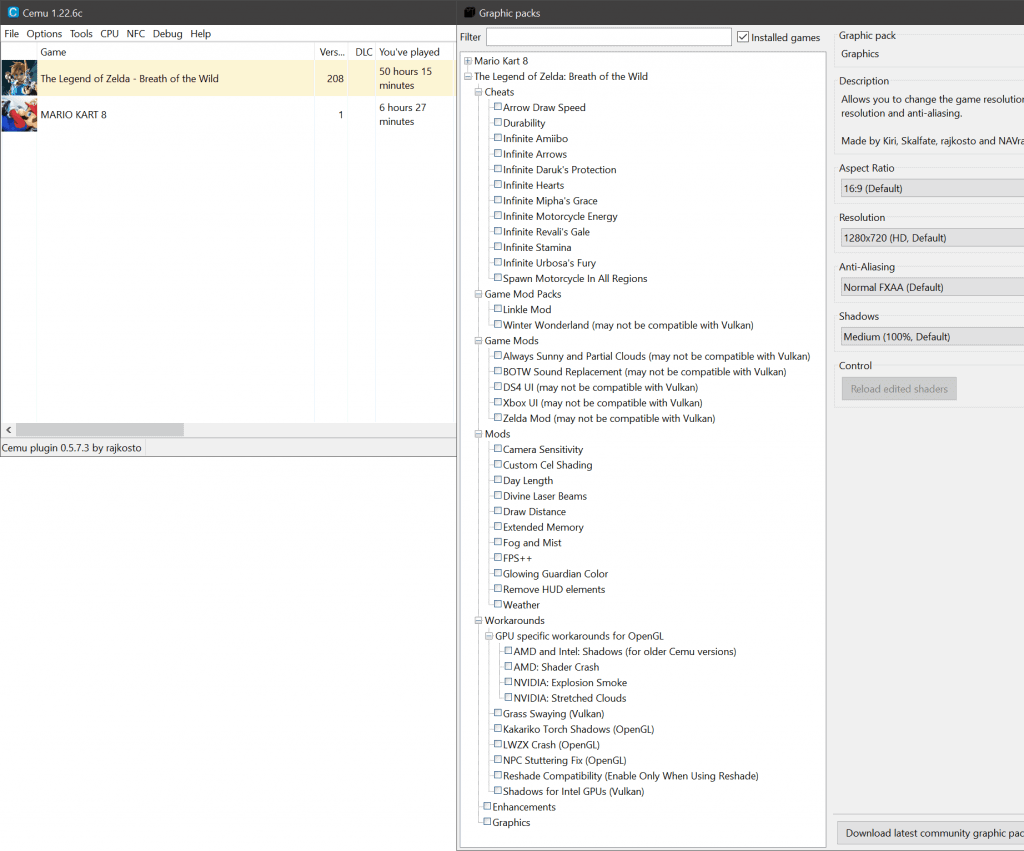
How Do I Run Emulators?
Emulation can be run on just about hardware. Granted, just because it ‘can’ run doesn’t mean that you would enjoy it. Having beefier hardware will make for a better experience. Personally, I’ve tried on a 2c/4t, 4c/8t, and now an 8c/16t. Of course, the higher the better. I have seen differences in each upgrade. But, even on the i5-4590 I started this journey with, I was pleased with how friendly the UI was, and it allowed me to tweak the game to be playable. Both programs update frequently and are constantly making the experience better. They’ve even allowed the GPU to be part of the hardware that works to make the game run better, called GPU Fencing. For minimums you can check out their websites to see if you fit the specification. I’m sure you can, each console is different though.
Conclusion
Emulation is a fun way to relive childhood games, or try out new ones . Emulation allows you to play the games you lost years ago. It even allows you to mod currently popular games. It isn’t for everyone, but it is definitely a fun past time… so long that you’re willing to put the time into the initial set-up. Now, unfortunately I cannot link to any sites for you to download emulator games, but I’m sure with a little research you can find some places.
Go play some games! Maybe check out some more of our blogs before you do 🙂

Eagle Scout of Troop 48
AAS: Criminals Justice; Law Enforcement Graduate
IT Technician, Web Designer for Computer PRO Unltd.
Student at the Eastern Missouri Police Academy
