As a tech at Computer PRO Unltd., an MSP (Managed Service Provider) specializing in IT solutions for small businesses, I’ve seen firsthand the devastating effects of cyber attacks on unprepared companies. Small businesses are increasingly becoming targets for cybercriminals, as they often lack the robust security measures of larger corporations. However, implementing effective cybersecurity practices doesn’t have to be complicated or expensive. In this blog post, I’ll share five essential tips to help protect your small business from cyber threats.
Educate Your Employees
One of the most important steps in securing your small business is educating your employees about cybersecurity best practices. Your team is often the first line of defense against cyber attacks, and they need to be aware of the risks and how to mitigate them. Here are some key points to cover in your training:
- Recognizing and avoiding phishing emails
- Creating strong, unique passwords and using a password manager
- Handling sensitive data securely
- Reporting suspicious activity or potential security breaches
Conduct cybersecurity training sessions regularly and provide resources to keep your employees informed and vigilant. Encourage a culture of open communication so your team feels comfortable reporting any concerns or incidents.
Sign-Up For Our Cyber Security Training Videos
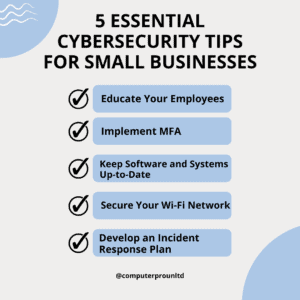
Implement Multi-Factor Authentication (MFA)
Multi-factor authentication (MFA) adds an extra layer of security to your accounts by requiring users to provide additional verification beyond a password. This typically involves entering a code sent to a mobile device or using a fingerprint or facial recognition. Implementing MFA significantly reduces the risk of unauthorized access to your systems, even if a password is compromised.
Enable MFA on all critical accounts, such as email, cloud storage, and financial services. Many popular platforms, like Google, Microsoft, and Dropbox, offer built-in MFA options. For custom applications or services without native MFA support, consider using a third-party solution like Duo or Authy.
Keep Software and Systems Up-to-Date
Cybercriminals constantly exploit vulnerabilities in outdated software and operating systems. To protect your business, ensure that all your devices, applications, and systems are regularly updated with the latest security patches and features. This includes:
- Operating systems (Windows, macOS, Linux)
- Productivity software (Microsoft Office, Google Workspace)
- Web browsers (Chrome, Firefox, Safari)
- Antivirus and anti-malware programs
- Firewalls and intrusion detection systems
- Specialized Software (Autodesk, Solidworks, NX)
Implement an automated patch management system to streamline the process and ensure no updates are missed. Consider working with an MSP like Computer PRO Unltd. to manage your updates and provide expert guidance on maintaining a secure IT environment.
Secure Your Wi-Fi Network
Your Wi-Fi network is a potential entry point for cybercriminals, especially if it’s unsecured or using weak encryption. To protect your wireless network:
- Use WPA2 or WPA3 encryption with a strong password
- Change the default router login credentials
- Disable remote management features
- Enable MAC address filtering to allow only authorized devices
- Use a guest network for visitors, separate from your main business network
Additionally, consider implementing a Virtual Private Network (VPN) for remote workers or employees who frequently use public Wi-Fi. A VPN encrypts internet traffic, protecting sensitive data from hackers’ interception on unsecured networks.
Develop an Incident Response Plan
Despite your best efforts to prevent cyber attacks, it’s crucial to have a plan in place for responding to a security breach. An incident response plan outlines your business’s steps to detect, contain, and recover from a cyber incident. Key components of an effective plan include:
- Roles and responsibilities of the Incident Response Team
- Procedures for isolating affected systems and minimizing damage
- Communication protocols for notifying employees, customers, and stakeholders
- Data backup and recovery strategies
- Reporting requirements and compliance obligations
You should regularly review and update your incident response plan, and conduct tabletop exercises to ensure your team is prepared to handle a real-world cyber incident.
Ending Thoughts
The five essential cybersecurity tips mentioned above can significantly improve your small business’s resilience against cyber threats. However, cybersecurity is an ongoing process that requires continuous monitoring, adaptation, and improvement. As a small business owner, it’s essential to prioritize cybersecurity and work with trusted partners like Computer PRO Unltd. to develop a comprehensive strategy tailored to your unique needs. By educating your employees, implementing MFA, keeping systems up-to-date, securing your Wi-Fi network, and creating an incident response plan, you’ll be well on your way to protecting your small business from the ever-evolving landscape of cyber threats. Remember, investing in cybersecurity is not just about preventing attacks but safeguarding your data, reputation, and future success.
Read Our Article About: Why Cybersecurity is Important For Small BusinessesHi, My name is Josh Giesing. I am the President at Computer PRO Unltd. In my free time, I enjoy reading and have a passion for learning.
