If you strive for Inbox Zero or you’re looking for a new method to help tame the mass amount of emails you receive Sanebox might be the answer. Sometimes emails can get way out of hand. Especially if you receive hundreds every day. Keeping those emails organized and setting up a process with how to deal with the emails can help you reach Inbox Zero. One of my go-to tools is SaneBox.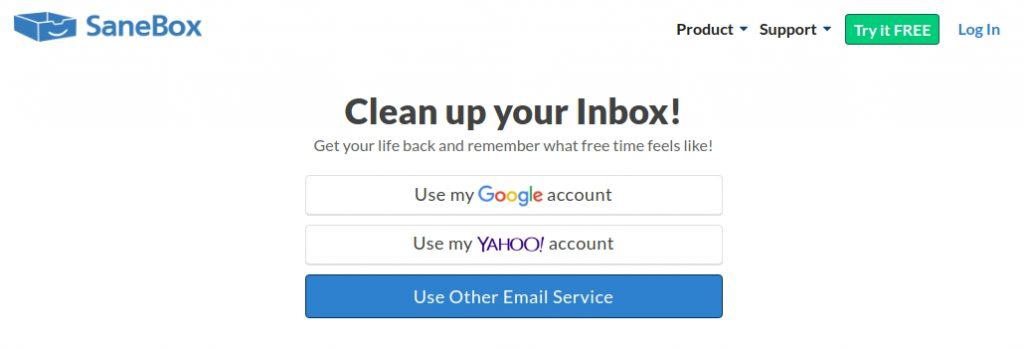
SaneBox has many features to help get your mailbox under control. Below I have highlighted some of the best features I use below.
SaneLater
Over the course of a day, I receive hundreds of emails, and not all of the emails need to interrupt my work. Many emails are from newsletter lists informing me of some upcoming sales. Since these are not important items, I prefer to have them out of site when I check my inbox.
That is where SaneLater comes in. SaneLater uses a smart filter to detect if the email is part of a newsletter and moves them out of your inbox and into your @sanelater folder. Sane keeps you on track and limits your disruptions from email. With Sane Later, you have the option to have it send you SaneBox Digest which is a roll-up email informing you of all the messages it moved to your SaneLater email. One of the great things for me with this is that I can have two roll-ups. One is at 4am and another at 4 pm giving me a good preview of what I have missed.
For A Free Trial of Sanebox Use the Link Here
SaneBlackHole
Have you ever gotten an annoying email from a salesperson and you just want it to go away. Well, this is the option for you. With the SaneBlackHole any emails moved to this folder will be blacklisted. You will never see the emails appear in your mailbox. They will just disappear! Think of it as a spam filter but to the extreme.
SaneSnooze & SaneReminders
If you have ever gotten an email from a client that you don’t need to address right now but you know you will have to in the future. These are the perfect features. You just send the email to SaneSnooze, and it will pop back up in your email later. With SanerReminders, you just send an email to [email protected] or to [email protected] and you will receive a reminder about the item.
SaneAttachments
A great feature that will take attachments out of your inbox and stores them on google drive. This will save you a lot of space in your inbox if you are receiving a lot of attachments. Before you implement this feature you may want to check your company’s IT department to make sure this complies with their policy.
SaneNews & SaneBulk
Same as SaneLater but it takes the bulk mail and news items and places them in one folder. Helping keep your inbox focused on any high priority items.
Multiple Email Addresses?
Sane even works with multiple email addresses and has special plans to accommodate all of your inboxes. If you are looking for an option to take care of your work and personal email sanebox has you covered.
The Problem With SaneBox
My biggest issue with SaneBox is getting used to its process. After the first start with Sane you might freak out a little when you see all of your messages disappear out of your inbox but, after some time you will learn to love the program.
If you are interested in an alternative look at Unroll.me
To Try Sane for Two Weeks Click Here.
Hi, My name is Josh Giesing. I am the President at Computer PRO Unltd. In my free time, I enjoy reading and have a passion for learning.
